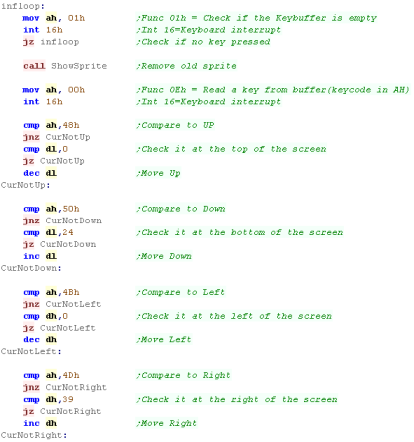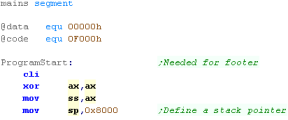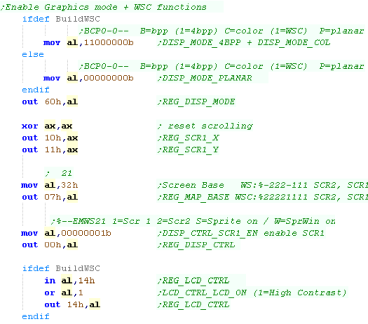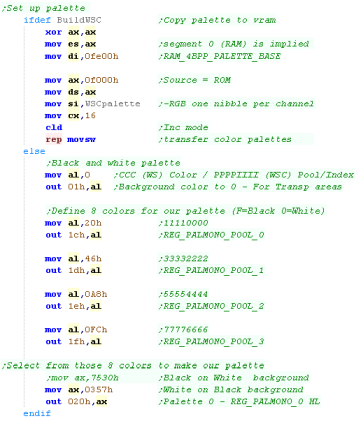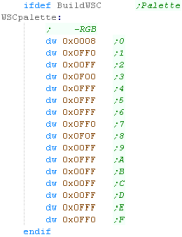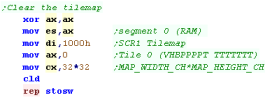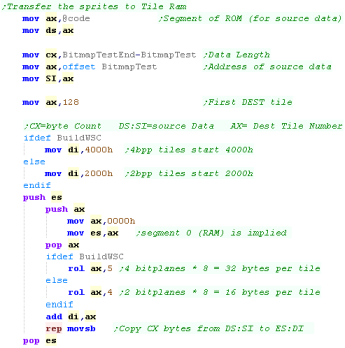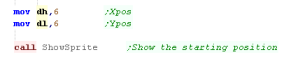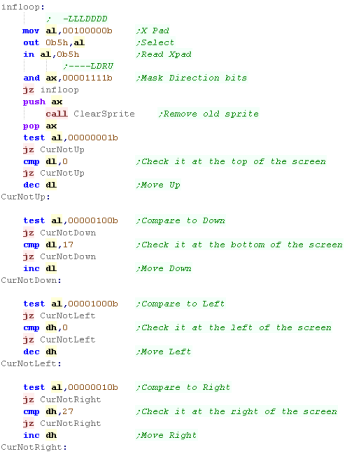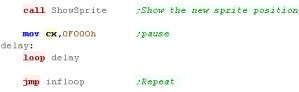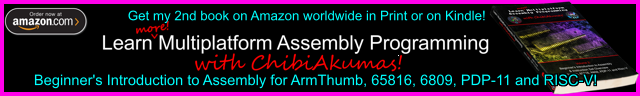
Simple Samples
In this series we'll look at simple tasks...
each will be a single ASM file, and will compile into a usable example you
can build on
 |
Lesson
S1 - Sprite drawing and Simple key movement in MS DOS Lets learn how to create a sprite, and move it around the screen with the keyboard. |
 |
 Dos_Keyboard.asm |
 |
Starting our program
| Our program starts with the basic definitions of a SMALL
program, and a STACK size. We then use INT 10h to turn on the bitmap screen, we're using 256 color mode, so each pixel will be 1 byte |
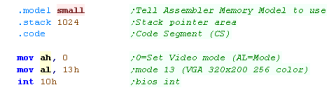 |
Drawing a sprite
| We're going to move a 8x8 smiley around the screen | 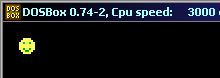 |
| You can use my Akusprite Editor to create files in the valid
format for the DOS screen. It's free and open source - so you have
no excuse! You can learn more about AkuSprite Editor here. |
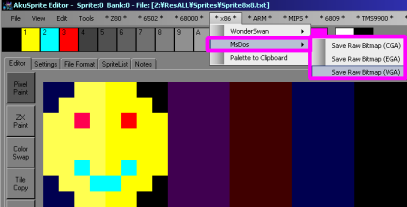 |
| Our Sprite is included in the source code | 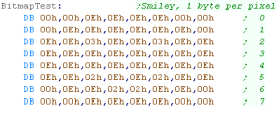 |
| We pass an X,Y pos in DH,DL Each line is 320 pixels (320 bytes)... we move in 8x8 'blocks' so we multiply the Xpos by 8, and they Ypos by 320*8 We then add the screen base - 0A000h:0000h |
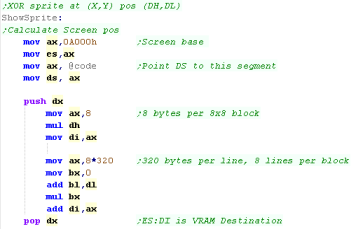 |
| We 'XOR' the sprite with the screen pixels... this 'inverts' the image on the screen, meaning if it's drawn twice to the same pixel position it will be removed the second time. | 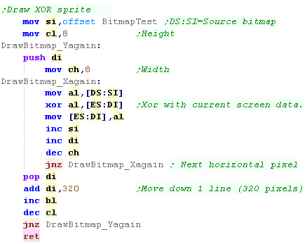 |
Key reading and moving the sprite
 |
here
we've used VGA, but we've also covered EGA and CGA in the platform
specific series. |
Starting our program
Drawing a sprite
| We're going to move a 8x8 smiley around the screen | 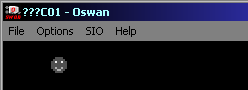 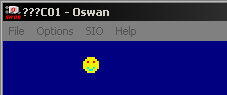 |
| You can use my Akusprite Editor to create files in the valid
format for the DOS screen. It's free and open source - so you
have no excuse! You can learn more about AkuSprite Editor here. |
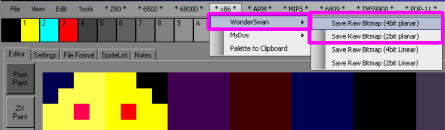 |
| Our Sprite is included in the source code | 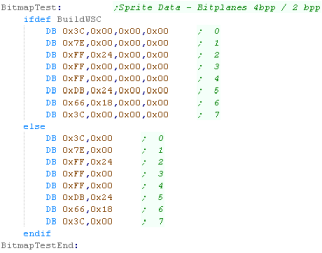 |
| Lets define a tile on screen! The tilenumber is passed in AL We pass an X,Y pos in DH,DL Each line of the tilemap is 32 tiles.. each tile is 2 bytes... the Tilemap base is 0000h:1000h so our formula for the tile to change is 1000h + (Xpos * 2) + (Ypos * 64) |
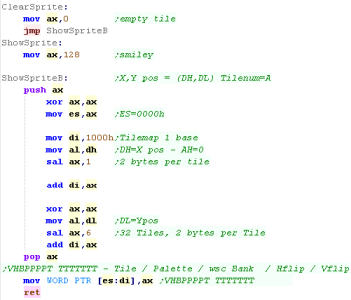 |
Pad reading and moving the sprite
 |
You can learn more about
key-reading on the wonderswan in this
tutorial here... have fun! |
| View Options |
| Default Dark |
| Simple (Hide this menu) |
| Print Mode (white background) |
| Top Menu |
| ***Main Menu*** |
| Youtube channel |
| Patreon |
| Introduction to Assembly (Basics for absolute beginners) |
| Amazon Affiliate Link |
| AkuSprite Editor |
| ChibiTracker |
| Dec/Bin/Hex/Oct/Ascii Table |
| Alt Tech |
| Archive.org |
| Bitchute |
| Odysee |
| Rumble |
| DailyMotion |
| Please note: I wlll upload more content to these alt platforms based on the views they bring in |
| 68000 Content |
| ***68000 Tutorial List*** |
| Learn 68000 Assembly |
| Hello World Series |
| Platform Specific Series |
| Simple Samples |
| Grime 68000 |
| 68000 Downloads |
| 68000 Cheatsheet |
| Sources.7z |
| DevTools kit |
| 68000 Platforms |
| Amiga 500 |
| Atari ST |
| Neo Geo |
| Sega Genesis / Mega Drive |
| Sinclair QL |
| X68000 (Sharp x68k) |
| 8086 Content |
| Learn 8086 Assembly |
| Platform Specific Series |
| Hello World Series |
| Simple Samples |
| 8086 Downloads |
| 8086 Cheatsheet |
| Sources.7z |
| DevTools kit |
| 8086 Platforms |
| Wonderswan |
| MsDos |
| ARM Content |
| Learn ARM Assembly |
| Learn ARM Thumb Assembly |
| Platform Specific Series |
| Hello World |
| Simple Samples |
| ARM Downloads |
| ARM Cheatsheet |
| Sources.7z |
| DevTools kit |
| ARM Platforms |
| Gameboy Advance |
| Nintendo DS |
| Risc Os |
| Risc-V Content |
| Learn Risc-V Assembly |
| Risc-V Downloads |
| Risc-V Cheatsheet |
| Sources.7z |
| DevTools kit |
| MIPS Content |
| Learn Risc-V Assembly |
| Platform Specific Series |
| Hello World |
| Simple Samples |
| MIPS Downloads |
| MIPS Cheatsheet |
| Sources.7z |
| DevTools kit |
| MIPS Platforms |
| Playstation |
| N64 |
| PDP-11 Content |
| Learn PDP-11 Assembly |
| Platform Specific Series |
| Simple Samples |
| PDP-11 Downloads |
| PDP-11 Cheatsheet |
| Sources.7z |
| DevTools kit |
| PDP-11 Platforms |
| PDP-11 |
| UKNC |
| TMS9900 Content |
| Learn TMS9900 Assembly |
| Platform Specific Series |
| Hello World |
| TMS9900 Downloads |
| TMS9900 Cheatsheet |
| Sources.7z |
| DevTools kit |
| TMS9900 Platforms |
| Ti 99 |
| 6809 Content |
| Learn 6809 Assembly |
| Learn 6309 Assembly |
| Platform Specific Series |
| Hello World Series |
| Simple Samples |
| 6809 Downloads |
| 6809/6309 Cheatsheet |
| Sources.7z |
| DevTools kit |
| 6809 Platforms |
| Dragon 32/Tandy Coco |
| Fujitsu FM7 |
| TRS-80 Coco 3 |
| Vectrex |
| 65816 Content |
| Learn 65816 Assembly |
| Hello World |
| Simple Samples |
| 65816 Downloads |
| 65816 Cheatsheet |
| Sources.7z |
| DevTools kit |
| 65816 Platforms |
| SNES |
| eZ80 Content |
| Learn eZ80 Assembly |
| Platform Specific Series |
| eZ80 Downloads |
| eZ80 Cheatsheet |
| Sources.7z |
| DevTools kit |
| eZ80 Platforms |
| Ti84 PCE |
| IBM370 Content |
| Learn IBM370 Assembly |
| Simple Samples |
| IBM370 Downloads |
| IBM370 Cheatsheet |
| Sources.7z |
| DevTools kit |
| Super-H Content |
| Learn SH2 Assembly |
| Hello World Series |
| Simple Samples |
| SH2 Downloads |
| SH2 Cheatsheet |
| Sources.7z |
| DevTools kit |
| SH2 Platforms |
| 32x |
| Saturn |
| PowerPC Content |
| Learn PowerPC Assembly |
| Hello World Series |
| Simple Samples |
| PowerPC Downloads |
| PowerPC Cheatsheet |
| Sources.7z |
| DevTools kit |
| PowerPC Platforms |
| Gamecube |
| Work in Progress |
| ChibiAndroids |
| Misc bits |
| Ruby programming |
Buy my Assembly programming book
on Amazon in Print or Kindle!

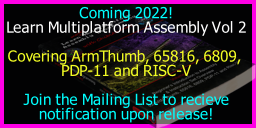
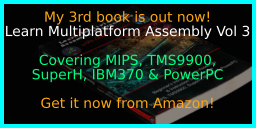
Available worldwide!
Search 'ChibiAkumas' on
your local Amazon website!
Click here for more info!


Buy my Assembly programming book
on Amazon in Print or Kindle!

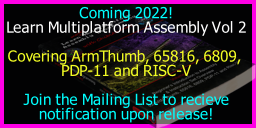
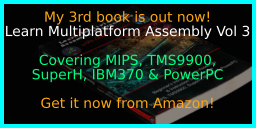
Available worldwide!
Search 'ChibiAkumas' on
your local Amazon website!
Click here for more info!


Buy my Assembly programming book
on Amazon in Print or Kindle!

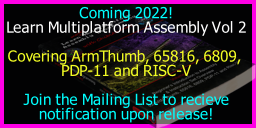
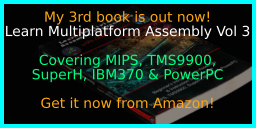
Available worldwide!
Search 'ChibiAkumas' on
your local Amazon website!
Click here for more info!