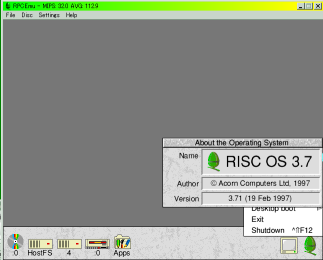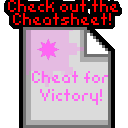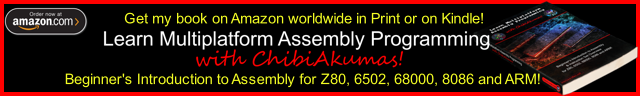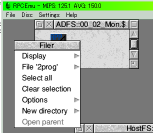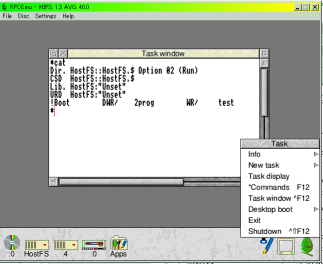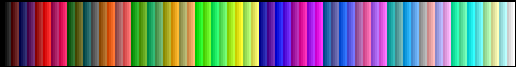| Category |
Basic Command |
| Assembly language |
CALL, SYS, USR |
| Character/string handling |
ASC, CHR$, INSTR(, LEFT$(, LEN, MID$(, RIGHT$(, STR$,
STRING$( |
| Error handling |
ERL, ERR, ERROR, LOCAL ERROR, ON ERROR, REPORT,
REPORT$, RESTORE ERROR |
| File commands |
BGET#, BPUT#, CLOSE#, EOF#, EXT#, GET$#, INPUT#,
OPENIN, OPENOUT, OPENUP, PRINT#, PTR# |
| Graphics |
BY, CIRCLE, CLG, CLS, COLOUR (COLOR), DRAW, ELLIPSE,
FILL, GCOL, LINE, MODE, MOVE, OFF, ON, ORIGIN, PLOT, POINT, POINT(,
RECTANGLE, TINT, VDU, WAIT |
| Input/Output |
GET, GET$, INKEY, INKEY$, INPUT, INPUT LINE, LINE
INPUT, MOUSE, PRINT, SPC, TAB, WIDTH |
| Logical |
AND, EOR, FALSE, NOT, OR, TRUE |
| Numerical |
ABS, DIV, EVAL, INT, MOD, RND, SGN, SQR, SUM, SUMLEN,
SWAP, VAL |
| Program construction |
APPEND, AUTO, *BASIC, *BASIC64, CRUNCH, DELETE, EDIT,
HELP, INSTALL, LIST, LISTO, LOAD, LVAR, NEW, OLD, RENUMBER, SAVE,
TEXTLOAD, TEXTSAVE, TWIN |
| Program statements |
CHAIN, CLEAR, DATA, DEF, DIM, END, ENDPROC, FN,
GOSUB, GOTO, LET, LIBRARY, LOCAL, OSCLI, PROC, QUIT, READ, REM,
RESTORE, RETURN, RUN, STOP, TRACE |
| Sound |
BEAT, BEATS, SOUND, STEREO, TEMPO, VOICES |
| Structures |
CASE, ELSE, ENDCASE, ENDIF, ENDWHILE, FOR, IF, NEXT,
OF, OTHERWISE, REPEAT, THEN, UNTIL, WHEN, WHILE |
| Trigonometric |
ACS, ASN, ATN, COS, DEG, EXP, LN, LOG, PI, RAD, SIN,
TAN |
| Variables |
ADVAL, COUNT, HIMEM, LOMEM, PAGE, POS, TIME, TIME$,
TOP, VPOS |