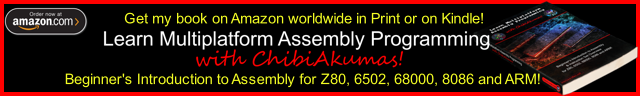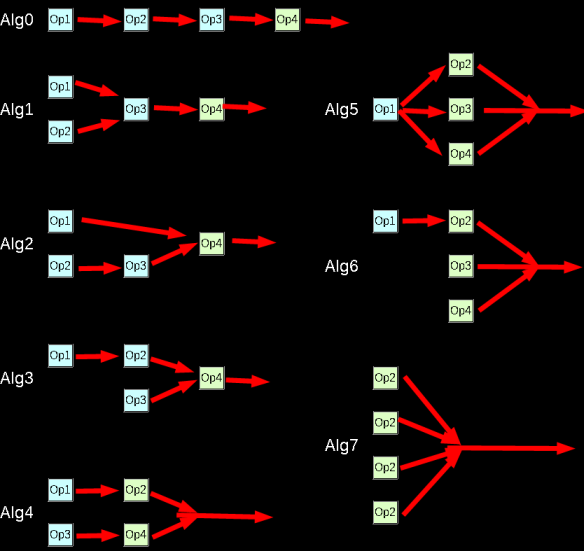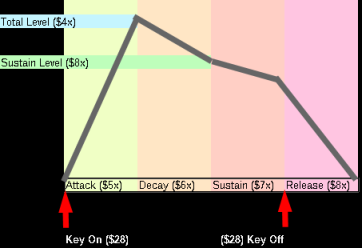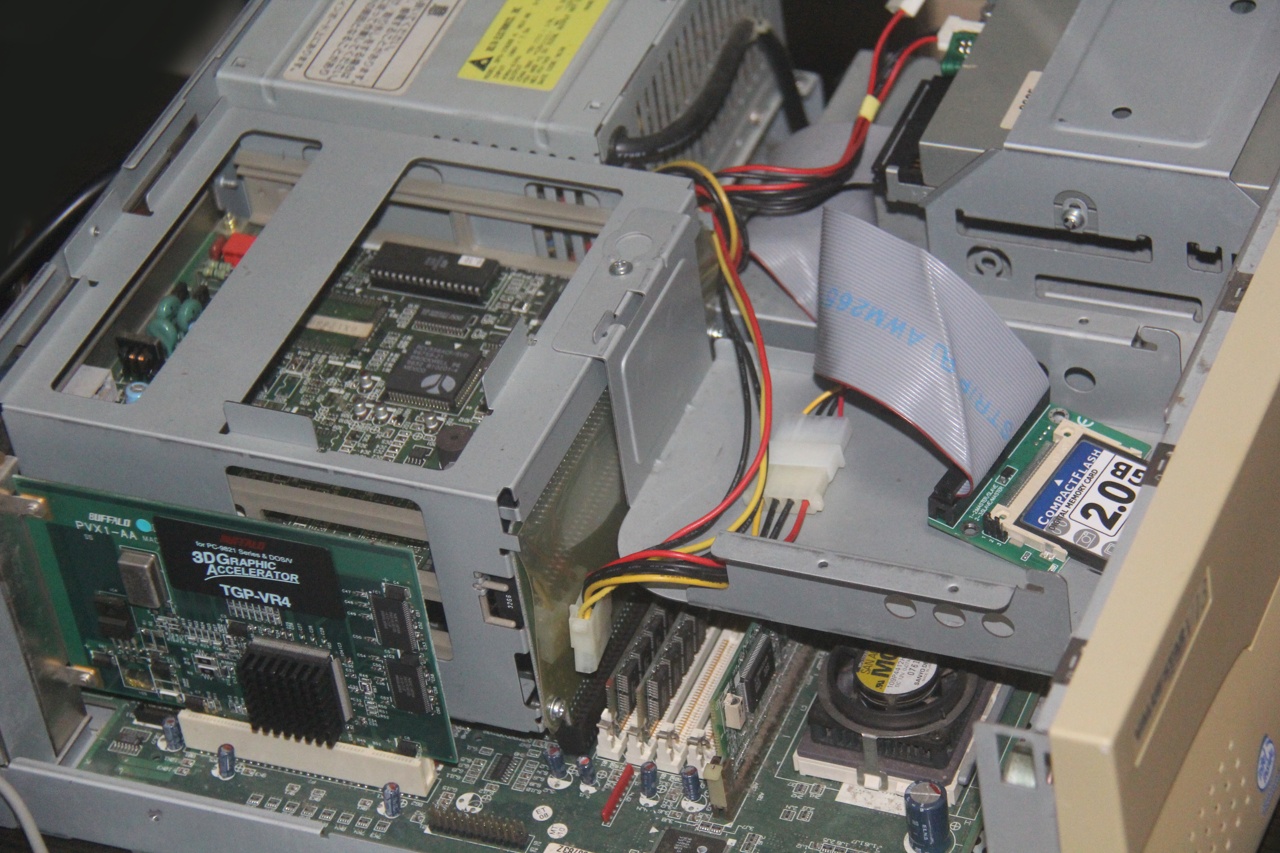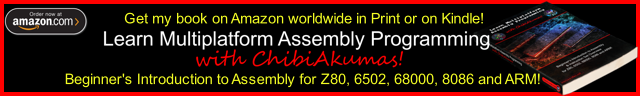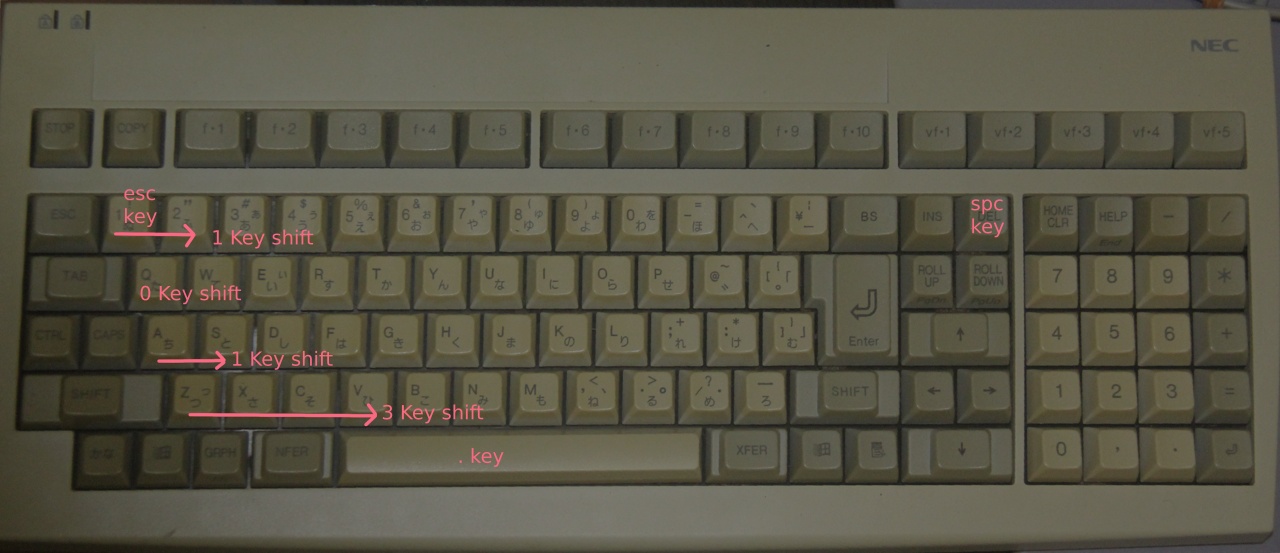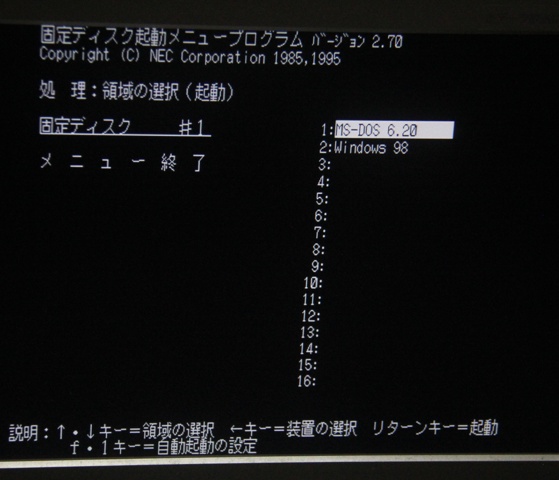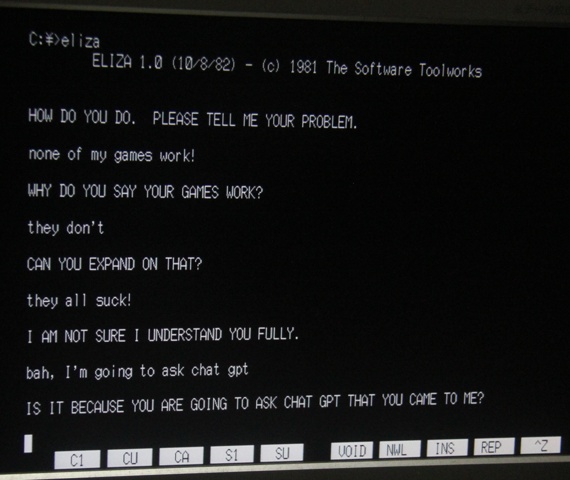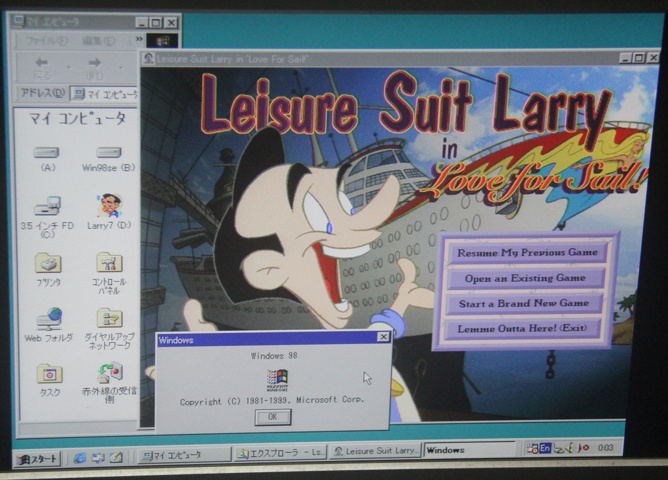PC-9821 - The Japanese 8086 PC
While the West had the IBM PC's, Japan decided to go a different route!
Starting with the PC-8800 (PC-88) series and 8086 processors, and leading
on into the PC-9800 series (PC-98) the Japanese market produced x86 based
non IBM compatible computers.
While these machines may run DOS and Windows, they do not use IBM
compatible hardware (The Dos/Windows software are special versions
designed to work with the hardware), so games and software from the west
will not work on these machines
MsDos calls such as keyboard reading and text writing may work, so a
program that only uses MS-Dos functions may work correctly,
however the video hardware is completely different to western machines,
with the text and bitmap graphics appearing as separate layers, the Bios
calls for keyboard access are also different, so western programs that use
the Bios Keyboard access (rather than MS-Dos ones) will not work.
The PC-98 series ranges over more
than a decade, with a wide variety of features, but the ones we'll
focus on are based on the later models shown below.
|
PC9821 |
| Cpu |
Various (Up to Pentium) |
| OS |
MS Dos 3-6.2
Windows 3.1
Windows 95
Windows 98
(Special PC98 OS versions required) |
| Ram |
Various (32MB+) |
| Resolution |
640x200 16 color (4096k color palette)
640x400 16 color (4096k color palette)
640x400 256 color (16.7 Million color palette) |
| Sound |
PCM
FM add on boards (YM2608) |
|

|
Resources
PC-9801 Programmers
Bible - Best tech manual
PC9800
TechnicalDataBook - HARDWARE 1993 - Not as good, but still very
useful
PC-9800
TechnicalDataBook BIOS 1992 - Bios call reference (INTs) Note, these
are different to IBM Pc's!
Japanese MS-Dos Handbook
- Though dos calls should be the same as western systems
Memory map
| 20 bit address |
Purpose |
| $0 0000 |
Ram |
| $1 0000 |
Ram |
| $2 0000 |
Ram |
| $3 0000 |
Ram |
| $4 0000 |
Ram |
| $5 0000 |
Ram |
| $6 0000 |
Ram |
| $7 0000 |
Ram |
| $8 0000 |
|
| $9 0000 |
|
| $A 0000 |
Text
Characters (2 bytes per char) |
| $A 2000 |
Text
Attributes %GRBVUrbs
(V=vertline U=Underline r=reverse b=blink s=secret
(1=show / 0 = hide)) |
| $A 4000 |
CG Window 4k |
| $A 5000 |
|
| $A 8000 |
GVRAM0 Plane
0 B |
| $A BE80 |
GVRAM0 Plane
1 B |
| $A FD00 |
|
| $B 0000 |
GVRAM1 Plane
0 R |
| $B 3E80 |
GVRAM1 Plane
1 R |
| $B 8000 |
GVRAM2 Plane
0 G |
| $B BE80 |
GVRAM2 Plane
1 G |
| $B FD00 |
|
| $C 0000 |
EMS Memory
Window 32k x 4 |
| $D 0000 |
Kanji Ram |
| $D 4000 |
Dictionary
Rom |
| $D 8000 |
KGC Rom |
| $D C000 |
|
| $E 0000 |
GVRAM3 Plane
0 I |
| $E 3E80 |
GVRAM3 Plane
1 I |
| $E 8000 |
Bios, Basic
Rom 128k |
| $F 0000 |
Bios, Basic
Rom 128k |
Ports
| Port |
Data |
Details |
| 60h |
%GGGGGGGG |
GDC Parameter |
| 62h |
%GGGGGGGG |
GDC Command |
| 64h |
|
CRTC
Interrupt |
| 68h |
%----001T |
Monochrome
mode (1=Mono 0=Color) |
| 68h |
%----010T |
Text
Resolution (1=320x200 0=640x200) |
| 68h |
%----011F |
Font (0=6x8
1=7x13) |
| 68h |
%----100L |
Screen Lines
(0=400 1=200) |
| 6Ah |
%-------M |
Color Mode
(0=8 color 1=16 color) (see other 9821 options below) |
| 6Ch |
%IGRB0000 |
Border color
RGB Intensity |
| 7Ch |
%CR--3210 |
C=CG mode
R=RMW Mode 3210=Plane 3210 enable (1=no 0=yes) |
| A0h |
%GGGGGGGG |
GDC Parameter |
| A2h |
%GGGGGGGG |
GDC Command |
| A4h |
%-------P |
Select
Display graphics plane |
| A6h |
%-------P |
Select Write
graphics plane |
| A8h |
%----PPPP |
Select
Palette |
| AAh |
%----GGGG |
Set palette
Green (all 8 bits in 256 col mode) |
| ACh |
%----RRRR |
Set palette
Red (all 8 bits in 256 col mode) |
| AEh |
%----BBBB |
Set palette
Blue (all 8 bits in 256 col mode) |
| &0188
(Varies) |
%RRRRRRRR |
FM Port 1
Regselect |
| &018A
(Varies) |
%DDDDDDDD |
FM Port 2
Data |
| Port
68h Extended options |
00h
|
ATR4 batch
call line |
| 01h |
ATR4 simple
graph |
| 02h |
Color
Graphics mode |
| 03h |
Monocrome
graphics mode |
| 04h |
80 char mode |
| 05h |
40 char mode |
| 06h |
Chars 6x8 |
| 07h |
Chars 7x13 |
| 08h |
400 line
hires |
| 09h |
200 lines |
| 0Ah |
Code access
mode |
| 0Bh |
Bitmap mode |
| 0Ch |
Disable
writing to undefined memory |
| 0Dh |
Enable
writing to undefined memory |
| 0Eh |
Disable
screen |
| 0Fh |
Enable screen |
| Port
6Ah Extended options |
| 00h |
8 color |
| 01h |
16 color |
| 04h |
GRCC mode |
| 05h |
EGC mode |
| 06h |
Extended mode
off |
| 07h |
Extended mode
on |
| 20h |
Normal
Graphics mode |
| 21h |
Extended
graphics (256 color) |
| 26h |
Normal
Display |
| 27h |
Full screen
reverse |
| 28h |
Normal
combine |
| 29h |
Mathematic
combine |
| 2Ah |
Normal
Palette write |
| 2Bh |
Fast Palette
write |
| 2Ch |
Overscan
color off |
| 2Dh |
Overscan
color on |
| 40h |
CRT mode |
| 41h |
Plasma
display mode |
| 62h |
plane format
vram |
| 63h |
packed pixel
vram |
| 68h |
Front back
plane separate |
| 69h |
Front back
plane continuous |
| 6Ch |
first pixel
left |
| 6Dh |
first pixel
right |
| 84h |
GDC 2.5mhz |
| 83h
/ 85h |
GDC 5mhz |
| GDC
Commands (Port 60h / 62h) |
| Command |
Function |
Data |
|
| %00000000 |
Reset |
8 bytes |
|
| %01101011 |
Start |
Show Text |
|
| %00001101 |
Start |
Show Text
(Alternate ver) |
|
| %00001100 |
Stop |
Hide Text |
|
| %0111RRRR |
Scroll |
R=Parameter
type |
|
| %01001011 |
CSR Form |
Cursor
Settings |
%C00LLLLL
%BBDCCCCC %CCCCCBBB |
| %01000111 |
Pitch |
Vram width
setting |
%PPPPPPPP |
| %01001001 |
CSRW |
Write Cursor
p0s |
%LLLLLLLL
%000HHHHH |
| %11100000 |
CSRR |
Read Cursor |
%LLLLLLLL
%000HHHHH %???????? %???????? %???????? |
INT interrupts
| Interrupts |
PC-9821 |
IBM PC
(Not this system!)
|
| 05h
(varies) |
Sound |
|
| 10h |
|
Video |
| 11h |
|
Determine
Config |
| 12h |
|
Determine
Memory size |
| 13h |
|
Disk |
| 14h |
|
Serial |
| 15h |
|
Cassette (AT) |
| 16h |
|
Keyboard |
| 17h |
|
Parallel |
| 18h |
Keyboard /
CRT / Graphics |
Call ROM
Basic |
| 19h |
Rs232 |
Boot Process |
| 1Ah |
Printer |
Date and Time |
| 1Bh |
Hard Disk |
Break Key |
| 1Ch |
Timer |
Periodic
Interrupt |
| 1Dh |
Graphics |
Video Table |
| 1Eh |
|
Drive Table |
| 1Fh |
|
Character
Table |
| 20h |
MS Dos
Terminate |
MS Dos
Terminate |
| 21h |
MS Dos Call |
MS Dos Call |
| 22h |
Terminate
address |
Terminate
address |
| 23h |
Ctrl-C |
Ctrl-C |
| 24h |
Critical
error handler |
Critical
error handler |
| 25h |
Absolute Disk
Read |
Absolute Disk
Read |
| 26h |
Absolute Disk
Write |
Absolute Disk
Write |
| 27h |
Terminate and
stay resident |
Terminate and
stay resident |
| 2Fh |
XMS Memory |
Print Spooler |
| 33h |
Mouse |
Mouse |
| 67h |
Memory |
EMS |
| A0h |
Graphics LIO
Init |
|
| A1h |
GScreen
Graphics mode |
|
| A2h |
GView |
|
| A3h |
GColor |
|
| A4h |
GColor2 |
|
| A5h |
GCLS |
|
| A6h |
GPset |
|
| A7h |
Gline |
|
| A8h |
Gcircle |
|
| A9h |
Gpaint1 |
|
| AAh |
Gpaint2 |
|
| ABh |
GGET |
|
| ACh |
GPUT1 |
|
| ADh |
GPUT2 |
|
| AEh |
Groll |
|
| AFh |
Gpoint |
|
| CEh |
Gcopy |
|
INT 21 dos calls
| INT
21h - Dos calls |
00h
|
End Program |
| 01h |
Read Keyboard
Input and echo |
| 02h |
Print
Character |
| 03h |
Aux Input |
| 04h |
Aux Output |
| 05h |
Print to
printer |
| 06h |
Direct
Console I/O |
| 07h |
Direct
Console Input |
| 08h |
Direct
Console input - No echo |
| 09h |
Print String |
| 0Ah |
Buffered
keyboard input |
| 0Bh |
Keyboard
status check |
| 0Ch |
Clear
keyboard buffer |
| 0Dh |
Disk reset |
| 0Eh |
Select Drive |
| 0Fh |
File open |
| 10h |
File Close |
| 11h |
Find first
directory entry |
| 12h |
Find next
directory entry |
| 13h |
Delete file |
| 14h |
Read
Sequential |
| 15h |
Write
Sequential |
| 16h |
Create file |
| 17h |
Rename file |
| 19h |
Get current
drive |
| 1Ah |
Set Disk
transfer address |
| 1Bh |
Get Default
drive |
| 1Ch |
Get Drive
Data |
| 21h |
Read Random |
| 22h |
Write Random |
| 23h |
Calculate
file size |
| 24h |
Set record
field |
| 25h |
Set Interrupt
vector |
| 26h |
Create New
PSP (Program Segment Prefix) |
| 27h |
Read Random
Block |
| 28h |
Write Random
Block |
| 29h |
Examine file
name |
| 2Ah |
Read Date |
| 2Bh |
Set Date |
| 2Ch |
Read Time |
| 2Dh |
Set Time |
| 2Eh |
Set Verify
Flag |
| 2Fh |
Get Disk
transfer address |
| 30h |
Read DOS
Version Number |
| 31h |
Terminate and
stay resident |
| 33h |
Break Check
setting |
| 35h |
Read
Interrupt Vector |
| 36h |
Read Free
space |
| 38h |
Read/Set
Country info |
| 39h |
Create
Subdirectory |
| 3Ah |
Delete
Subdirectory |
| 3Bh |
Change
current directory |
| 3Ch |
Create a file |
| 3Dh |
File Open |
| 3Eh |
File Close |
| 3Fh |
Read
File/Device |
| 40h |
Write
File/Device |
| 41h |
Delete File |
| 42h |
Move file
pointer |
| 43h |
Change File
Attributes |
| 44h |
Device I/O
Control |
| 45h |
Copy File
Handle |
| 46h |
Copy to
specified file handle |
| 47h |
Read Current
Directory |
| 48h |
Allocate
Memory block |
| 49h |
Release
Memory block |
| 4Ah |
Change Memory
block size |
| 4Bh |
Load and
Execute program |
| 4Ch |
End process |
| 4Dh |
Read Child
process return code |
| 4Eh |
Find File |
| 4Fh |
Find next
File |
| 54h |
Read Verify
Flag |
| 56h |
Move
Directory Entry |
| 57h |
Read or Set
File Date/Time |
Keyboard Keycodes
|
|
Top bits |
|
|
0-h |
1-h |
2-h
|
3-h |
4-h
|
5-h
|
6-h
|
7-h
|
B
o
t
t
o
m
b
i
t
s
|
-0h
|
Esc |
Q |
F |
, |
- |
. |
Stop |
Shift |
| -1h |
1 |
W |
G |
. |
/ |
Nfer |
Copy |
Caps |
| -2h |
2 |
E |
H |
/ |
7 |
VF1 |
F1 |
Kana |
| -3h |
3 |
R |
J |
_ |
8 |
VF2 |
F2 |
Grph |
| -4h |
4 |
T |
K |
Space |
9 |
VF3 |
F3 |
Ctrl |
| -5h |
5 |
Y |
L |
Xfer |
* |
VF4 |
F4 |
|
| -6h |
6 |
U |
; |
RlUp |
4 |
VF5 |
F5 |
|
| -7h |
7 |
I |
: |
RlDn |
5 |
|
F6 |
|
| -8h |
8 |
O |
] |
Ins |
6 |
|
F7 |
|
| -9h |
9 |
P |
Z |
Del |
+ |
|
F8 |
|
| -Ah |
0 |
@ |
X |
Up |
1 |
|
F9 |
|
| -Bh |
- |
[ |
C |
Down |
2 |
|
F10 |
|
| -Ch |
^ |
Enter |
V |
Left |
3 |
|
|
|
| -Dh |
\ |
A |
B |
Right |
= |
|
|
|
| -Eh |
Bkspc |
S |
N |
HmClR |
0 |
|
|
|
| -Fh |
Tab |
D |
M |
Help |
, |
|
|
|
Keycode Groups (INT 18h AH=04h)
|
|
Bits |
|
|
0 |
1 |
2 |
3 |
4 |
5 |
6 |
7 |
K
e
y
c
o
d
e
G
r
o
u
p |
0
|
Esc |
1 |
2 |
3 |
4 |
5 |
6 |
7 |
| 1 |
8 |
9 |
0 |
- |
^ |
\ |
Bkspc |
Tab |
| 2 |
Q |
W |
E |
R |
T |
Y |
U |
I |
| 3 |
O |
P |
@ |
[ |
Enter |
A |
Stop |
D |
| 4 |
F |
G |
H |
J |
K |
L |
+ |
* |
| 5 |
] |
Z |
X |
C |
V |
B |
N |
M |
| 6 |
, |
. |
/ |
_ |
Space |
Xfer |
RlUp |
RlDn |
| 7 |
Ins |
Del |
Up |
Down |
Left |
Right |
HmClr |
Help |
| 8 |
- |
/ |
7 |
8 |
9 |
* |
4 |
5 |
| 9 |
6 |
+ |
1 |
2 |
3 |
= |
0 |
, |
| A |
. |
Nfer |
VF1 |
VF2 |
VF3 |
VF4 |
VF5 |
|
| B |
|
|
|
|
|
|
Home |
|
| C |
Stop |
Copy |
F1 |
F2 |
F3 |
F4 |
F5 |
F6 |
| D |
F7 |
F8 |
F9 |
F10 |
|
|
|
|
| E |
Shift |
Caps |
Kana |
Grph |
Ctrl |
|
|
|
| INT
18h calls |
| AH
value |
Function |
Input |
Output |
| 00h |
Read key data |
|
AH=Keycode
AL=Keydata |
| 01h |
Read
keybuffer status |
|
AH=Keycode
AL=Keydata BH=Bufferstatus (1=data 0=empty) |
| 02h |
Inspect shift
status |
|
AL=% - - -
Ctrl Grph Kana Caps Shift |
| 03h |
Reset
Keyboard interface status |
|
|
| 04h |
Inspect Key
input status |
AL=Keycode
Group |
AH=Keygroup
key status |
| 05h |
Read a key
from the keybuffer |
AH=Keycode |
AL=Keydata
BX=Status (1=success 0=fail) |
| 06h |
Reset buffer |
|
|
| 07h |
Read Shift
Keys + Key data |
|
AH=Keycode
AL=Keydata BL=% - - - Ctrl Grph Kana Caps Shift |
| 08h |
Inspect Shift
Keys + Key data |
|
AH=Keycode
AL=Keydata BL=% - - - Ctrl Grph Kana Caps Shift |
| 09h |
Create Key
data |
AL=Keycode
BL=Shifts |
AH=Keycode
AL=Keydata |
256 colors mode
In 256 color mode, the VRAM is accessed through two 32k 'windows', one is
at A8000h (defined by address E0004h) , the other is at B0000h (defined by
address E0006h)
| $A 8000 |
VRAM Window 0
(Defined by E0004h) |
| $B 0000 |
VRAM Window 1
(Defined by E0006h) |
| $B 8000 |
Unused |
| $C 0000 |
EMS Memory
Window 32k x 4 |
| $D 0000 |
Kanji Ram |
| $D 4000 |
Dictionary
Rom |
| $D 8000 |
KGC Rom |
| $D C000 |
|
| $E 0000 |
256 color
VRAM selection registers |
| $E 8000 |
Bios, Basic
Rom 128k |
| $F 0000 |
Bios, Basic
Rom 128k |
Calculating VRAM destination:
VRAM = Yline *640 + Xpixel
BankOffset = A8000h + (VRAM & 7FFFh)
Bank = VRAM >> 15
Write Bank to E0004h
Write Bank+1 to E0006h
| 24 Bit |
16
Bit |
8
Bit |
| 7 |
6 |
5 |
4 |
3 |
2 |
1 |
0 |
F |
E |
D |
C |
B |
A |
9 |
8 |
7 |
6 |
5 |
4 |
3 |
2 |
1 |
0 |
| - |
- |
- |
- |
- |
B |
B |
B |
B |
O |
O |
O |
O |
O |
O |
O |
O |
O |
O |
O |
O |
O |
O |
O |
| 256
color bank registers (In ram) |
| E0004h |
Word |
VRAM bank
window 0 (Bank: 0000-000F) |
| E0006h |
Word |
VRAM bank
window 1 (Bank: 0000-000F) |
| E0100h |
Byte |
Mode
(00=Packed pixel 01=Planar) |
| E0102h |
Word |
Enable VRAM
at F00000h (0000=no 0001=yes) |
SSG Registers (AY type)
| Register |
Meaning |
Bit Meaning |
Details |
| 0 |
Tone Pitch L - Channel A (Left) |
LLLLLLLL |
Lower value = Higher pitch |
| 1 |
Tone Pitch H - Channel A (Left) |
----HHHH |
Lower value = Higher pitch |
| 2 |
Tone Pitch L - Channel B (Center) |
LLLLLLLL |
Lower value = Higher pitch |
| 3 |
Tone Pitch H - Channel B (Center) |
----HHHH |
Lower value = Higher pitch |
| 4 |
Tone Pitch L - Channel C (Right) |
LLLLLLLL |
Lower value = Higher pitch |
| 5 |
Tone Pitch H - Channel C (Right) |
----HHHH |
Lower value = Higher pitch |
| 6 |
Noise Generator |
---NNNNN |
Higher value = Faster noise |
| 7 |
Mixer + IO |
BANNNTTT |
N=Noise T=Tone (Channel --CBACBA 1=mute 0=normal)
BA=Port B/A direction (1=out 0=in) |
| 8 |
Amplitude - Channel A (Left) |
---EVVVV |
E=Envelope (1=Enabled) VVVV=Volume |
| 9 |
Amplitude - Channel B (Center) |
---EVVVV |
E=Envelope (1=Enabled) VVVV=Volume |
| 10 |
Amplitude - Channel C (Right) |
---EVVVV |
E=Envelope (1=Enabled) VVVV=Volume |
| 11 |
Envelope L (Volume over time) |
LLLLLLLL |
Lower value=Faster Envelope |
| 12 |
Envelope H (Volume over time) |
HHHHHHHH |
Lower value=Faster Envelope |
| 13 |
Envelope Selection |
----EEEE |
Envelope number (See PDF) |
14
|
IO Port A |
DDDDDDDD |
IO Data port A (joy select) |
15
|
IO Port B |
DDDDDDDD |
IO Data port B (Joy data) |
FM Sound with the YM2608
Get the YM2608
PDF for all the info!
The FM chip uses 2 pairs of ports, ???????? and ???? select the
address of the register we want to change, ???? and ????? write the new
data, but after each write, we need to check if the FM chip is busy,
To check if the FM chip is busy, read in from port ?????, and check bit 7
- it will return 0 when not busy.
This data is copied from the Genesis
Reg
|
Purpose |
Chn/Op
|
Bits |
Details |
| $24 |
Timer A low |
ALL |
TTTTTTTT |
Timer bits
10-2 |
| $25 |
Timer A high |
ALL |
------TT |
Timer bits
1-0 |
| $26 |
Timer B |
ALL |
TTTTTTTT |
Timer B |
| $27 |
Ch3 CSM Mode
& Ch3 Multi-Mode & Enable Timers |
ALL |
33RROOSS |
3= Chn 3 mode
/ R=timer resets / O= Timer overflows / S = Timer StartStop |
| $28 |
Individual
Operator Key On/Off |
ALL |
OOOO-CCC |
O=operator
(%4321----) / C=Channel (%000=chn 1 %110=chn6) |
| $29 |
SCH, IRQ
Enable |
ALL |
S--IIIII |
S=Sixchannel
/ I=IRQ Enable |
| $2A |
DAC Write |
ALL |
DDDDDDDD |
D=Data |
| $2B |
DAC Enable |
ALL |
E------- |
E=enable |
| $30 |
Multiplier
& Detune |
Ch1 Op1 |
-DDDMMMM |
D=Detune /
M=Multiplier |
| $31 |
Multiplier
& Detune |
Ch2 Op1 |
-DDDMMMM |
D=Detune /
M=Multiplier |
| $32 |
Multiplier
& Detune |
Ch3 Op1 |
-DDDMMMM |
D=Detune /
M=Multiplier |
| $34 |
Multiplier
& Detune |
Ch1 Op2 |
-DDDMMMM |
D=Detune /
M=Multiplier |
| $35 |
Multiplier
& Detune |
Ch2 Op2 |
-DDDMMMM |
D=Detune /
M=Multiplier |
| $36 |
Multiplier
& Detune |
Ch3 Op2 |
-DDDMMMM |
D=Detune /
M=Multiplier |
| $38 |
Multiplier
& Detune |
Ch1 Op3 |
-DDDMMMM |
D=Detune /
M=Multiplier |
| $39 |
Multiplier
& Detune |
Ch2 Op3 |
-DDDMMMM |
D=Detune /
M=Multiplier |
| $3A |
Multiplier
& Detune |
Ch3 Op3 |
-DDDMMMM |
D=Detune /
M=Multiplier |
| $3C |
Multiplier
& Detune |
Ch1 Op4 |
-DDDMMMM |
D=Detune /
M=Multiplier |
| $3D |
Multiplier
& Detune |
Ch2 Op4 |
-DDDMMMM |
D=Detune /
M=Multiplier |
| $3E |
Multiplier
& Detune |
Ch3 Op4 |
-DDDMMMM |
D=Detune /
M=Multiplier |
| $40 |
Total Level |
Ch1 Op1 |
-TTTTTTT |
T=Total Level
(0=largest) |
| $41 |
Total Level |
Ch2 Op1 |
-TTTTTTT |
T=Total Level
(0=largest) |
| $42 |
Total Level |
Ch3 Op1 |
-TTTTTTT |
T=Total Level
(0=largest) |
| $44 |
Total Level |
Ch1 Op2 |
-TTTTTTT |
T=Total Level
(0=largest) |
| $45 |
Total Level |
Ch2 Op2 |
-TTTTTTT |
T=Total Level
(0=largest) |
| $46 |
Total Level |
Ch3 Op2 |
-TTTTTTT |
T=Total Level
(0=largest) |
| $48 |
Total Level |
Ch1 Op3 |
-TTTTTTT |
T=Total Level
(0=largest) |
| $49 |
Total Level |
Ch2 Op3 |
-TTTTTTT |
T=Total Level
(0=largest) |
| $4A |
Total Level |
Ch3 Op3 |
-TTTTTTT |
T=Total Level
(0=largest) |
| $4C |
Total Level |
Ch1 Op4 |
-TTTTTTT |
T=Total Level
(0=largest) |
| $4D |
Total Level |
Ch2 Op4 |
-TTTTTTT |
T=Total Level
(0=largest) |
| $4E |
Total Level |
Ch3 Op4 |
-TTTTTTT |
T=Total Level
(0=largest) |
| $50 |
Attack Rate
& Rate Key Scaling |
Ch1 Op1 |
RR-AAAAA |
R=Rate
Scaling / A = Attack rate |
| $51 |
Attack Rate
& Rate Key Scaling |
Ch2 Op1 |
RR-AAAAA |
R=Rate
Scaling / A = Attack rate |
| $52 |
Attack Rate
& Rate Key Scaling |
Ch3 Op1 |
RR-AAAAA |
R=Rate
Scaling / A = Attack rate |
| $54 |
Attack Rate
& Rate Key Scaling |
Ch1 Op2 |
RR-AAAAA |
R=Rate
Scaling / A = Attack rate |
| $55 |
Attack Rate
& Rate Key Scaling |
Ch2 Op2 |
RR-AAAAA |
R=Rate
Scaling / A = Attack rate |
| $56 |
Attack Rate
& Rate Key Scaling |
Ch3 Op2 |
RR-AAAAA |
R=Rate
Scaling / A = Attack rate |
| $58 |
Attack Rate
& Rate Key Scaling |
Ch1 Op3 |
RR-AAAAA |
R=Rate
Scaling / A = Attack rate |
| $59 |
Attack Rate
& Rate Key Scaling |
Ch2 Op3 |
RR-AAAAA |
R=Rate
Scaling / A = Attack rate |
| $5A |
Attack Rate
& Rate Key Scaling |
Ch3 Op3 |
RR-AAAAA |
R=Rate
Scaling / A = Attack rate |
| $5C |
Attack Rate
& Rate Key Scaling |
Ch1 Op4 |
RR-AAAAA |
R=Rate
Scaling / A = Attack rate |
| $5D |
Attack Rate
& Rate Key Scaling |
Ch2 Op4 |
RR-AAAAA |
R=Rate
Scaling / A = Attack rate |
| $5E |
Attack Rate
& Rate Key Scaling |
Ch3 Op4 |
RR-AAAAA |
R=Rate
Scaling / A = Attack rate |
| $60 |
Decay Rate
& AM Enable |
Ch1 Op1 |
A--DDDDD |
A=Amplitude
Mod Enable / D= Decay rate |
| $61 |
Decay Rate
& AM Enable |
Ch2 Op1 |
A--DDDDD |
A=Amplitude
Mod Enable / D= Decay rate |
| $62 |
Decay Rate
& AM Enable |
Ch3 Op1 |
A--DDDDD |
A=Amplitude
Mod Enable / D= Decay rate |
| $64 |
Decay Rate
& AM Enable |
Ch1 Op2 |
A--DDDDD |
A=Amplitude
Mod Enable / D= Decay rate |
| $65 |
Decay Rate
& AM Enable |
Ch2 Op2 |
A--DDDDD |
A=Amplitude
Mod Enable / D= Decay rate |
| $66 |
Decay Rate
& AM Enable |
Ch3 Op2 |
A--DDDDD |
A=Amplitude
Mod Enable / D= Decay rate |
| $68 |
Decay Rate
& AM Enable |
Ch1 Op3 |
A--DDDDD |
A=Amplitude
Mod Enable / D= Decay rate |
| $69 |
Decay Rate
& AM Enable |
Ch2 Op3 |
A--DDDDD |
A=Amplitude
Mod Enable / D= Decay rate |
| $6A |
Decay Rate
& AM Enable |
Ch3 Op3 |
A--DDDDD |
A=Amplitude
Mod Enable / D= Decay rate |
| $6C |
Decay Rate
& AM Enable |
Ch1 Op4 |
A--DDDDD |
A=Amplitude
Mod Enable / D= Decay rate |
| $6D |
Decay Rate
& AM Enable |
Ch2 Op4 |
A--DDDDD |
A=Amplitude
Mod Enable / D= Decay rate |
| $6E |
Decay Rate
& AM Enable |
Ch3 Op4 |
A--DDDDD |
A=Amplitude
Mod Enable / D= Decay rate |
| $70 |
Sustain Rate |
Ch1 Op1 |
---SSSSS |
S=Sustain
Rate |
| $71 |
Sustain Rate |
Ch2 Op1 |
---SSSSS |
S=Sustain
Rate |
| $72 |
Sustain Rate |
Ch3 Op1 |
---SSSSS |
S=Sustain
Rate |
| $74 |
Sustain Rate |
Ch1 Op2 |
---SSSSS |
S=Sustain
Rate |
| $75 |
Sustain Rate |
Ch2 Op2 |
---SSSSS |
S=Sustain
Rate |
| $76 |
Sustain Rate |
Ch3 Op2 |
---SSSSS |
S=Sustain
Rate |
| $78 |
Sustain Rate |
Ch1 Op3 |
---SSSSS |
S=Sustain
Rate |
| $79 |
Sustain Rate |
Ch2 Op3 |
---SSSSS |
S=Sustain
Rate |
| $7A |
Sustain Rate |
Ch3 Op3 |
---SSSSS |
S=Sustain
Rate |
| $7C |
Sustain Rate |
Ch1 Op4 |
---SSSSS |
S=Sustain
Rate |
| $7D |
Sustain Rate |
Ch2 Op4 |
---SSSSS |
S=Sustain
Rate |
| $7E |
Sustain Rate |
Ch3 Op4 |
---SSSSS |
S=Sustain
Rate |
| $80 |
Release Rate
& Sustain Level |
Ch1 Op1 |
SSSSRRRR |
S=Sustain
Level / Release Rate |
| $81 |
Release Rate
& Sustain Level |
Ch2 Op1 |
SSSSRRRR |
S=Sustain
Level / Release Rate |
| $82 |
Release Rate
& Sustain Level |
Ch3 Op1 |
SSSSRRRR |
S=Sustain
Level / Release Rate |
| $84 |
Release Rate
& Sustain Level |
Ch1 Op2 |
SSSSRRRR |
S=Sustain
Level / Release Rate |
| $85 |
Release Rate
& Sustain Level |
Ch2 Op2 |
SSSSRRRR |
S=Sustain
Level / Release Rate |
| $86 |
Release Rate
& Sustain Level |
Ch3 Op2 |
SSSSRRRR |
S=Sustain
Level / Release Rate |
| $88 |
Release Rate
& Sustain Level |
Ch1 Op3 |
SSSSRRRR |
S=Sustain
Level / Release Rate |
| $89 |
Release Rate
& Sustain Level |
Ch2 Op3 |
SSSSRRRR |
S=Sustain
Level / Release Rate |
| $8A |
Release Rate
& Sustain Level |
Ch3 Op3 |
SSSSRRRR |
S=Sustain
Level / Release Rate |
| $8C |
Release Rate
& Sustain Level |
Ch1 Op4 |
SSSSRRRR |
S=Sustain
Level / Release Rate |
| $8D |
Release Rate
& Sustain Level |
Ch2 Op4 |
SSSSRRRR |
S=Sustain
Level / Release Rate |
| $8E |
Release Rate
& Sustain Level |
Ch3 Op4 |
SSSSRRRR |
S=Sustain
Level / Release Rate |
| $90 |
SSG-Envelope
Generator |
Ch1 Op1 |
----EEEE |
E=Envelope
Gen |
| $91 |
SSG-Envelope
Generator |
Ch2 Op1 |
----EEEE |
E=Envelope
Gen |
| $92 |
SSG-Envelope
Generator |
Ch3 Op1 |
----EEEE |
E=Envelope
Gen |
| $94 |
SSG-Envelope
Generator |
Ch1 Op2 |
----EEEE |
E=Envelope
Gen |
| $95 |
SSG-Envelope
Generator |
Ch2 Op2 |
----EEEE |
E=Envelope
Gen |
| $96 |
SSG-Envelope
Generator |
Ch3 Op2 |
----EEEE |
E=Envelope
Gen |
| $98 |
SSG-Envelope
Generator |
Ch1 Op3 |
----EEEE |
E=Envelope
Gen |
| $99 |
SSG-Envelope
Generator |
Ch2 Op3 |
----EEEE |
E=Envelope
Gen |
| $9A |
SSG-Envelope
Generator |
Ch3 Op3 |
----EEEE |
E=Envelope
Gen |
| $9C |
SSG-Envelope
Generator |
Ch1 Op4 |
----EEEE |
E=Envelope
Gen |
| $9D |
SSG-Envelope
Generator |
Ch2 Op4 |
----EEEE |
E=Envelope
Gen |
| $9E |
SSG-Envelope
Generator |
Ch3 Op4 |
----EEEE |
E=Envelope
Gen |
| $A0 |
Frequency low
(Write Second) |
Ch1 |
PPPPPPPP |
P=Frequency
Position L |
| $A1 |
Frequency low
(Write Second) |
Ch2 |
PPPPPPPP |
P=Frequency
Position L |
| $A2 |
Frequency low
(Write Second) |
Ch3 |
PPPPPPPP |
P=Frequency
Position L |
| $A4 |
Frequency
high & Octave (Write first) |
Ch1 |
--OOOPPP |
O=Octive /
P=Position H |
| $A5 |
Frequency
high & Octave (Write first) |
Ch2 |
--OOOPPP |
O=Octive /
P=Position H |
| $A6 |
Frequency
high & Octave (Write first) |
Ch3 |
--OOOPPP |
O=Octive /
P=Position H |
| $A8 |
Frequency low
during Multi-Mode |
Ch3 Op2 |
PPPPPPPP |
P=Frequency
Position L |
| $A9 |
Frequency low
during Multi-Mode |
Ch3 Op3 |
PPPPPPPP |
P=Frequency
Position L |
| $AA |
Frequency low
during Multi-Mode |
Ch3 Op4 |
PPPPPPPP |
P=Frequency
Position L |
| $AC |
Frequency
high & Octave during Multi-Mode |
Ch3 Op2 |
--OOOPPP |
O=Octive /
P=Position H |
| $AD |
Frequency
high & Octave during Multi-Mode |
Ch3 Op3 |
--OOOPPP |
O=Octive /
P=Position H |
| $AE |
Frequency
high & Octave during Multi-Mode |
Ch3 Op4 |
--OOOPPP |
O=Octive /
P=Position H |
| $B0 |
Algorithm
& Feedback |
Ch1 |
--FFFAAA |
F=Feedback /
A=Algorithm |
| $B1 |
Algorithm
& Feedback |
Ch2 |
--FFFAAA |
F=Feedback /
A=Algorithm |
| $B2 |
Algorithm
& Feedback |
Ch3 |
--FFFAAA |
F=Feedback /
A=Algorithm |
FM Algorithm (&B1/B2)
The algorithm number is one of 8 - each one defines how the different
operations build up to build a sound:
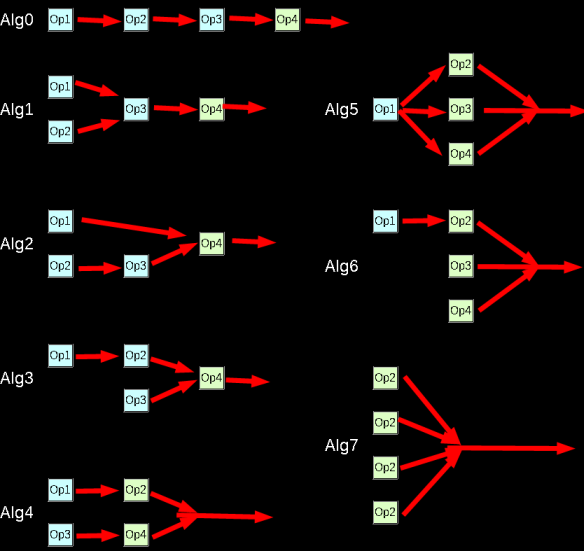
FM Sound over time
The sound created is affected over time by the various registers, we can
see a simple representation below:
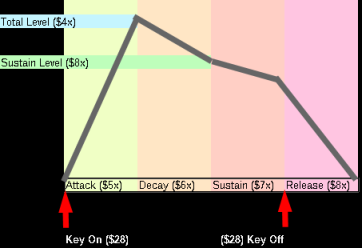
NEC PC9821 V13
I recently purchased a cheap PC-9821 V13, which worked great, but
came without hard-drive, so I had to figure out how to get it set up
and work out what it could do! Here I'll document my findings for
anyone else who may have the same issues / questions
Note, As these machines are Japanese, you'll have to use Japanese
Dos/Windows with them, as western versions will not support the
custom hardware.
Useful Resources
nw150doswin98
- A disk image with Dos Windows pre-installed. I flashed this to a
2GB CF2 card, and used it with a PATA converter as my main hard
drive. It worked great, though I re-installed Windows 98 to get
the drivers working easily (Windows installer included in image)
PC98 Wikipedia
article - More details on the PC98
TGP-VR4 - Drivers for the 3D card
the machine came with, I had a hell of a time finding these, so I
uploaded them here!
|
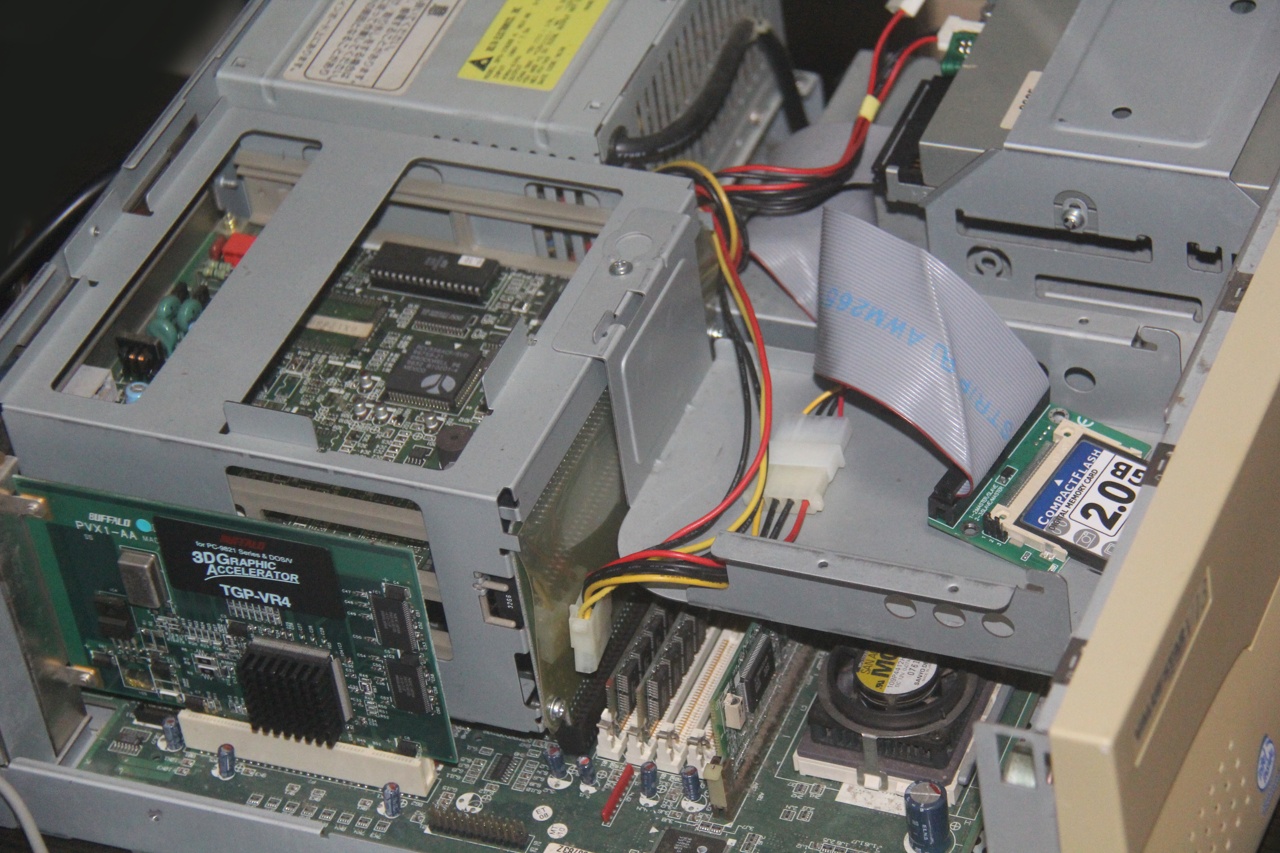 |
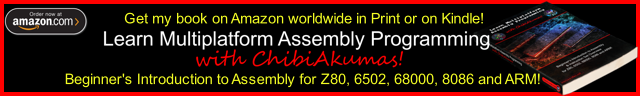
DOS!
Dos works fine, The machine uses MSDOS 6.2, but although it looks like
regular dos, normal (western) dos apps almost certainly won't work - even
MS-DOS EDIT is missing!
I tried an old XT game 'RearGard'
- The graphics appeared corrupted, and as a second layer over the text! It
seems the 'CGA' vram is in the same address range as the PC98 VRAM,
however it's clearly in a completely different incompatible format, and it
seems the text / graphics screens are different layers! Also the game
seems to have crashed... which happens to most western dos stuff!
Amusingly ELIZA seems to work fine! I assume this is
because it's text input / screen output is all done via DOS calls, not
accessing hardware directly.
Western games aside, I tried some of the pre-installed Japanese games on
the hard drive image, and I didn't have much luck there either! I saw a
lot of graphical issues, and the PC-88 version of Xenon 2
instantly crashed!
Windows!
Results on Windows were very different to DOS! Whereas dos was pretty
much useless on this machine for my western games, Windows worked very
well! I tried out some of my old games on the machine!
I was able to install 'Virtua Cop' - it worked fine (bit
slow on the P133 cpu), I was impressed that my western copy's setup
routine seemed to support Japanese, and even came with the PC98 Directx
install!!
Die hard Trilogy also seemed to install and work ok,
though it's slow and refused to support my 3D accelerator (even though
DirectX recognized it)
The Windows Version of 'The 7th guest' worked, though
while speech worked, there was no music. That's no surprise as the
internal sound card does not have FM synthesis, it's PCM only!
The Windows Version of 'The 11th hour' did not work, It
complained I had no 'XMIDI' sound, and refused to load.
Black
Dahlia installed fine, and worked well, but it seems to access the
keyboard directly via hardware keycodes, as the keys pressed did not
appear in game as I expected. I had to practice with save game names to
figure out how to use the keyboard when needed in games.
Leisure Suit
Larry 7 (Love for Sail) - Installed fine, but Windows95 version
crashed, Windows 3.1 version worked fine (didn't have any keyshift
problems either)... I didn't try the Dos version, as it would have
certainly crashed!... How amazing is this game to have different versions
supporting THREE operating systems!
Key shifts
The hardware key codes do not match a western keyboard, but I was able to
play Blach dahlia fine once I knew the 'shifts' I had to make to
compensate for the difference.
Numbers row, shifted 1 key right (2 presses 1 .... 1 presses esc)
Q row, Shifted 0 keys right (Q presses Q)
A row, Shifted 1 keys right (S presses A)
Z row, Shifted 3 keys right (V presses Z)
Space presses .
Del presses Space
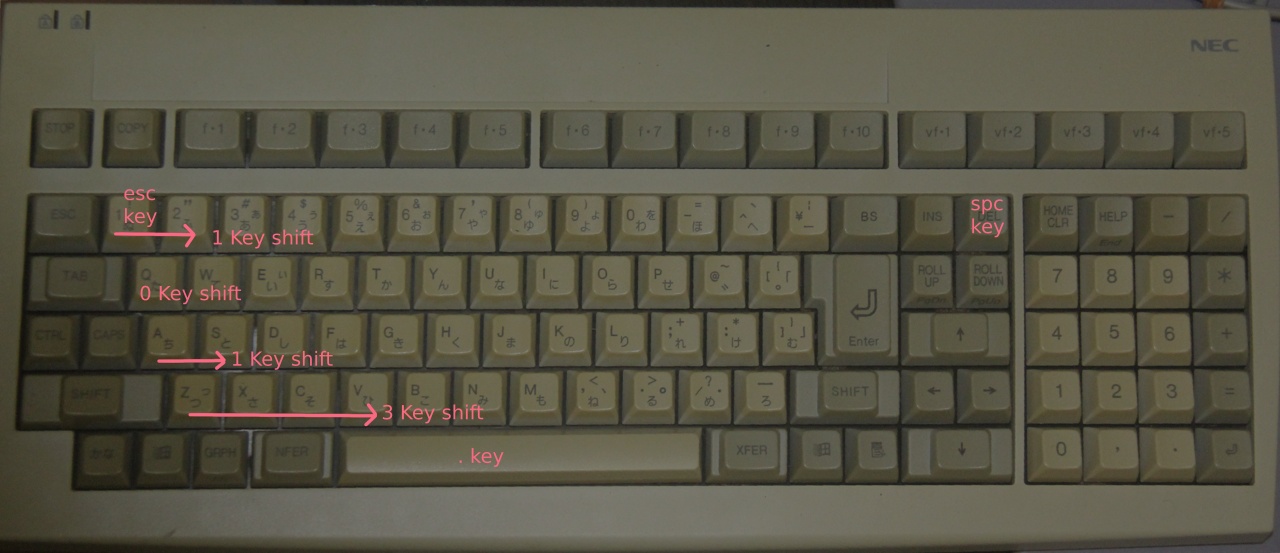
Screenshots
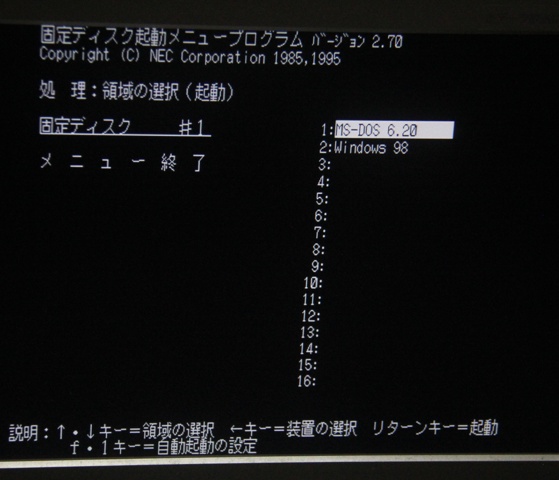
The boot screen! |

RearGard Graphics are corrupt!
The VRAM is at a similar address, but the format is totally
different.
Notice the Text/Graphics are separate layers. |
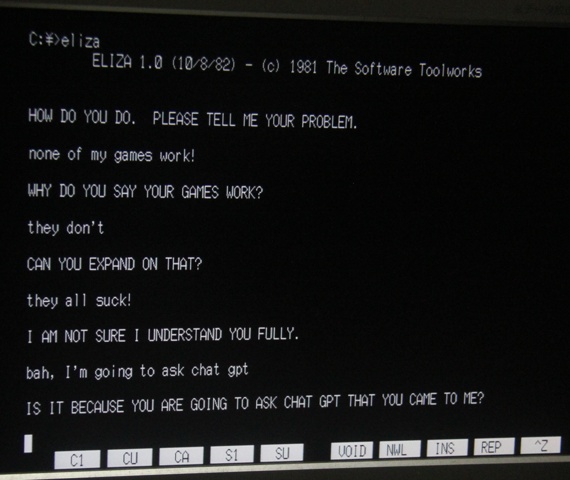
Western Eliza works fine!
This is because it's Text+Keys only, and using MS-DOS calls
This game was copied from my old PC1512 back in the 80s! |

Even the Japanese games are struggling!
Some interlacing/ screen mode problem! |
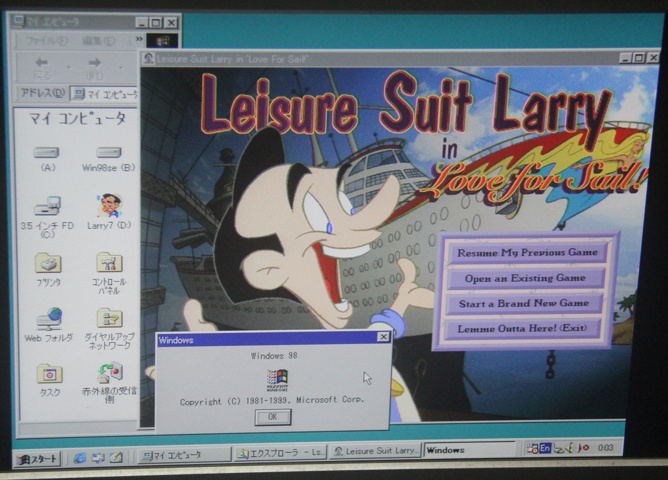
Japanese Windows 98 works well, and many western games work fine,
though my machine has no FM/MIDI card.
Note, first HDD is A:, and floppy is C: !! |
|
|
|
|
|